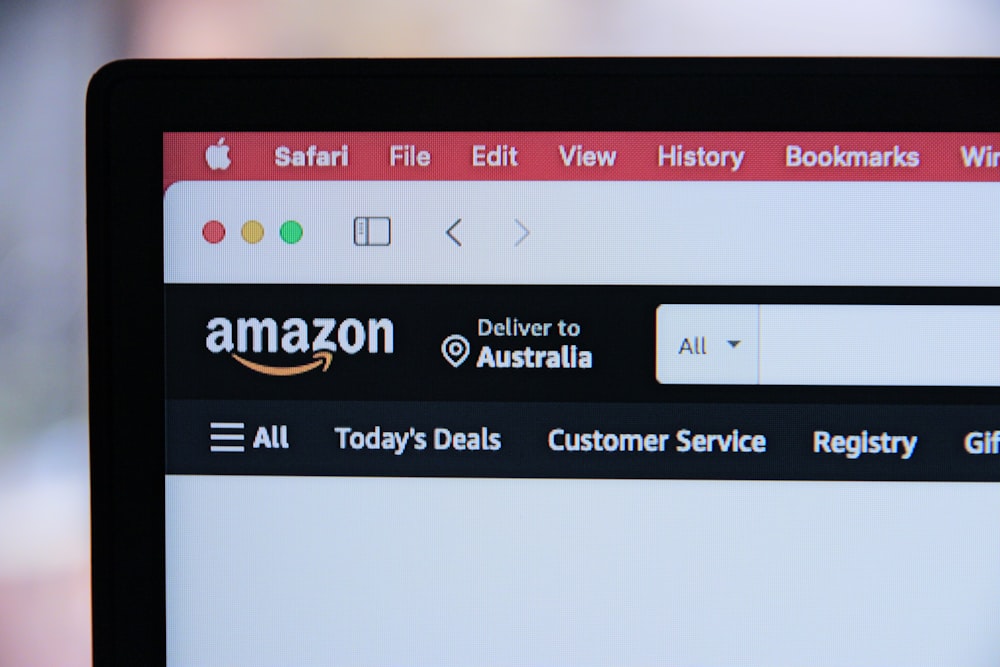In the past few years, Amazon has become the most widely used e-commerce platform and has also surpassed Google for searching product information. On Amazon, there are millions of products listed and since it can become challenging to manage these products in a database, Amazon has allotted a unique identification number to each and every product listed on Amazon, and that too on a geographical basis. This number is termed as ASIN and if you are new to this, then here you will get to know how to create a new ASIN in Amazon along with what it is and what are its requirements as well. So, let’s get started with the same and look at these things one by one.
Table of Contents
What exactly is an ASIN Number on Amazon?
ASIN stands for Amazon Standard Identification Number and it includes 10 different characters that can be either alphabets, numbers, or a combination of them. To define ASIN, this number is a unique identifier of the product that is sold on Amazon and the reason why all the products on have a different ASIN is that it helps in identifying the product that the customer or seller is looking for.
On Amazon, one ASIN number is assigned to only one product, as two products can never have the same ASIN number. However, this ASIN number is unique in a specific marketplace of Amazon, for instance, the Amazon site in India and the US can have two different ASINs for a single product.
Moreover, ASIN is mandatory for all the products that a seller lists on Amazon and it is Amazon’s policy, whose violation can lead to suspension of the seller’s account and privileges. So whenever you become a seller on Amazon, make sure all of your products have a unique ASIN. Let’s take a look at how to create a new ASIN on Amazon.
Once you start selling the products you will only get a limited number of listings and thus, only those products will get ASIN. This limitation is removed when you have become a proven seller on Amazon, which is achieved as your sales increase.
How to use an existing ASIN number?
Before you start listing your products on Amazon, you can also use an existing Amazon ASIN number for your product. This is done by retailers and resellers on Amazon, as they can select the product category and name of the existing ASIN and use it for retailing or reselling.
To do this, in your seller central account of Amazon look for the Add a Product tool and in that, you will get the option to search for an existing ASIN. You can search for this via a product name, model number, ASIN (if you know), or other information. When you click on hit, it will showcase you the product listings and can add your account’s listing in that ASIN. Also, make sure to choose the correct ASIN, as a wrong or mismatched ASIN can lead to the delivery of some different products to the customers. If in case there are two or more ASINs for the product, then you need to choose the one that resembles the most similar features. When this listing is done, you can click Sell Yours to add your price, quantity, and other necessary details.
How to create a new ASIN in Amazon: The Steps to follow
In this section, we will be covering the steps that you need to follow if you don’t know how to create a new ASIN in Amazon. Following are the steps to follow:
Step 1: Log in to your account on the seller portal of Amazon and select the option of Add Product. Here you need to know that the process of creating a new ASIN varies by the category of product you have selected.
Step 2: After this select the option to add a product you are planning to sell, which Amazon is not already selling.
Step 3: Look for the category of your product and select the same. If we speak about categories, there are mainly 3 and these are further divided into subcategories. So, select the first one and then you will get further categories in them. Always choose the category and subcategories that are suitable for your product.
Step 4: Once you are done selecting the category, you will be entered into a new page. Here you are supposed to fill in the required fields including the details of the seller account and product.
Step 5: When you have filled in the details, select the option of Save and Finish.
When you hit the finish button, your form of the product will be submitted to Amazon and your product will be provided with a unique ASIN code. You can access this code in the product details section. Also, whenever you create a new ASIN code, all other sellers on Amazon will be able to see the new product you created and you will be able to see theirs.
Final Words
Creating an ASIN number is not difficult, as there are simple steps that you have to follow once you start listing your products on Amazon. However, creating an ASIN is quite important if you want to continue your business on Amazon because selling without this number can lead to permanent suspension of your account. Well, at last, we hope that you would have understood all the things and steps of how to create a new ASIN in amazon and get your product listed. So, go ahead and create your product’s ASIN now on your Amazon seller account.